
Normally, there should be "No" in "Blank Password." This confirms the presence of a password. Then, select the user for whom you want to delete the password.There you are asked if you will use it for non-commercial use only. Go to the menu and click on Password Recovery at the bottom right.Select the first line and press the Enter key. Use the arrow keys to select the line corresponding to your USB key and press the Enter key.Turn it on and directly after hold down the Esc key until the blue screen appears or F8.First, remove the USB stick from the accessible computer, and put it in a port on the other computer.This message will appear, the operation will take a few minutes.įrom this point, you will use the computer you are trying to access. If your key is empty, no problem, otherwise copy your files that are on your key elsewhere: A window warning you that your USB drive will be formatted, and therefore you must have previously saved your data opens.
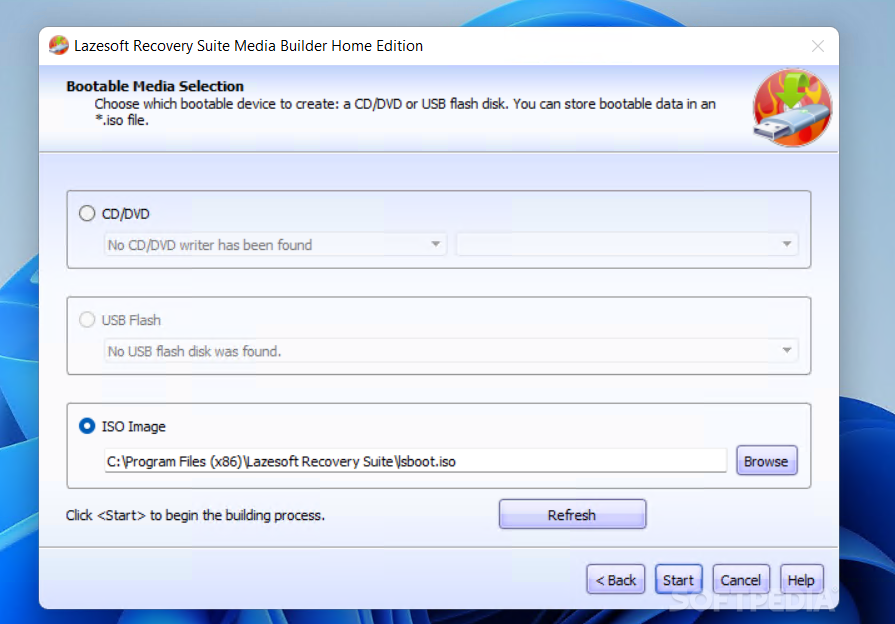
If you do not know the letter, go check in your explorer window like this.

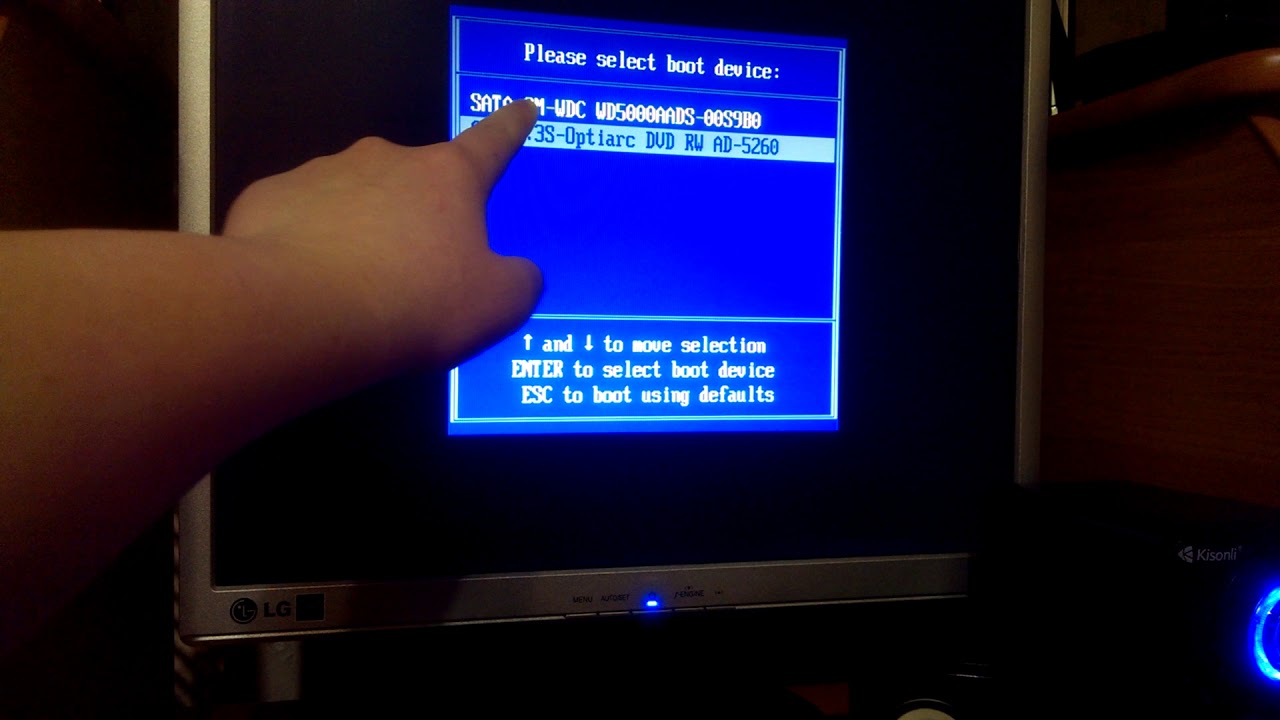
To get started, you will need three items: a USB key, a computer with internet access, and the computer for which you've forgotten the password.


 0 kommentar(er)
0 kommentar(er)
